Previously in the realm of after 60 bitchiness, The Bitch was on a tirade about technology and obsolescence. Specifically the fact that WordPress no longer communicated well with her computer and so she was trying to format blog posts on her iPad. Her laptop, which was dated, was still working fine and housed all her high-end graphic design programs that would not work on a new computer without a sizable monthly cash output. She did not want to give up these programs because all of her many, many files required these programs for opening and editing.
Previously she had done some research and didn’t find a suitable solution to help with the iPad situation and lamented over the fact that she missed her mouse when using it.
Then something wonderful happened. She discovered she was wrong and is now here to tell you that she was wrong. (Please note that The Bitch is admitting that she was wrong.) She found newer material. A wonderful video created by a British techie explaining how to attach a keyboard and a mouse to an iPad. The bitch made a mental note to check the dates of web information in the future because really there is a lot of old stuff out there and Google searches don’t care about that.
It just so happens that The Bitch’s iPad was new enough that this was totally possible. After trying to set things up with already owned keyboards, (the one for her computer and the one for the TV) and her existing mouse, she found that the mouse worked fine but not the keyboards. She then reviewed the online video once more before heading to her nearest Best Buy store, taking along her iPad and her camera’s lightening to USB cable.
At Best Buy she chatted with her very friendly and knowledgeable local Apple Rep who told her that she had it all figured out and showed her a cute little pink bluetooth keyboard. She really didn’t need a pink keyboard, not being a huge pink person, but it was the only one on the shelf labeled for a Mac. And it did match her iPad, also pink and purchased based on whatever colour was in stock at the time.
It took less than ten minutes to set everything up. The bluetooth keyboard worked on the second try and her existing mouse was connected using her camera’s lightening to USB cable, which also allows her to charge her iPad at the same time. The puzzle boxes were added afterwards to create an more ergonomic setup.
The bitch can now type and select and even scroll through things on her iPad. She can now use keyboard commands… cut, copy, paste, save, undo. She did discover that the web version of WordPress doesn’t like the space bar on her new keyboard but the app version recognizes it. This means accuracy is important before moving information over from her computer. Small edits are still doable. The onscreen keyboard is optional when the iPad is connected to her external keyboard so seeing everything is much easier, and she can pop it up to add a space if necessary.
It is possible to attach a larger monitor to the configuration with a different cable and a hub or with a different cable and a bluetooth mouse; but for now, she will continue to create the content on her old but very useful laptop, connected to her old but very useful large monitor where she can do things like replace a poor-quality iPad screen image with a clearer screen shot. She will continue to only use the iPad to place and format the content in WordPress. The Bitch is quite happy that she has made her life easier for a mere fifty bucks. She’s a cheap old bitch and doesn’t want to spend the money on another monitor when a couple of puzzle boxes will do for the amount of time (less than an hour a week) that she will be using the iPad in this manner.
Is it a perfect solution? No not really, but it is perfect enough for now and she is quite happy with it. She is feeling pretty good actually because although she may be a little old and obsolete like her computer and monitor, just like them, she is still pretty useful.
Thank you for reading.
Photo: Jenn Stone
Recent Posts:

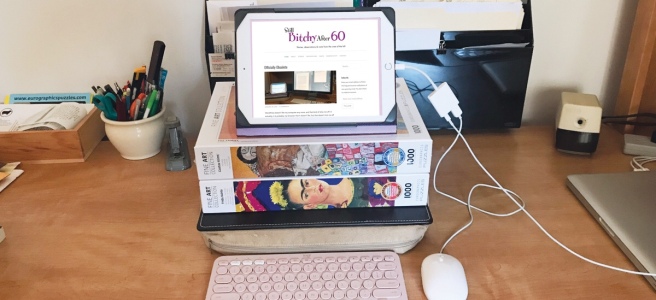
Congratulations 🙂
LikeLiked by 1 person
Thanks. Guess I’m both cheap and stubborn.
LikeLiked by 1 person
A combination that at times can produce the best results!
LikeLiked by 1 person
Congratulations! As long as The Bitch (your words, not mine) is happy. I have a love/hate relationship with technology. I love it when it works and hates it when it doesn’t. (See what a simple caveman creature you’re dealing with here.) I wish it were more intuitive to me like it is for so many others. In the meantime, I’ll muddle through.
My two primary solutions usually amount to some degree of humiliation: 1. Have some tech person try and explain something to me, which is akin to a college professor explaining quantum physics to a kindergartener. 2. Ask my twenty-eight-year-old son for help. This usually amounts to some amount of disbelief on his part that I don’t know how to do something basic. Hence, I have to be pretty desperate to go there. 😎
Anyway, glad things worked out. There’s still hope for this old geezer.
LikeLiked by 1 person
Oh yes The Bitch is happy. To be honest, I used to teach and do some tech support in the graphic design industry years ago, so I am not afraid of the Mac. Don’t ask me anything about a PC though. I would be totally lost. In your case, glad you have some options at least for when you are desperate.
LikeLiked by 1 person
Yayyy for Best Buy! And I’m totally impressed you were able to figure it out! I spent so many years in a municipal government served by a large IT dept that I never learned much of this techie behind the scenes stuff. You rock!
LikeLiked by 1 person
Yes yay for Best Buy and Google. Years ago I worked prepress training and support then was a self employed designer for another 10 years. I had to be resourceful. I did get to enjoy an IT department for the last decade of my career. I have to admit it was nice.
LikeLiked by 1 person
glad to hear you are figuring out how to use your iPad. I got one last summer, and am still learning about what it can do…
LikeLiked by 1 person
I actually love it. I no longer purchase actual books. Just digital books. Really cuts down on the piles in my office. I do a lot of research on it. The only challenging thing was formatting my blog. Happy to have solved that problem.
LikeLiked by 1 person
I love my iPad as well, and enjoy reading my books on there using the Kindle app…
LikeLiked by 1 person